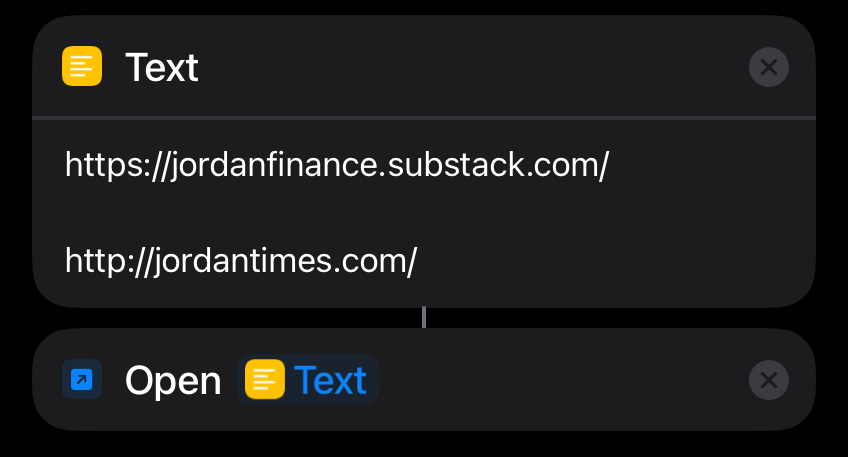People buy $1000 iPhones only to end up using them for WhatsApp and Instagram (or $1000 Apple Watch Ultras only to tell the time).
Modern smartphones are supercomputers in the palms of our hands: to put it into perspective, the computational power of a basic iPhone is 100 million times faster than the Apollo 11 AGC computer that took Man to the Moon 🌙. Its full potential is wasted on vanity things.
Here are a few ways that I like to use my Apple products to boost productivity (sorry to Android/Huawei readers). I will add the links to shortcuts (some shortcuts would require editing or input):
Timer ⏲️
This is a quick one: simply prompt Siri (via voice or button) and just say a time like “20 minutes” and it will immediately start a countdown timer.
Shortcut #1: Websites
Do you constantly visit one or a set number of websites at the same time? It could be for work or for catching up with the news or latest tech trends. Instead of adding a bookmark on your Internet browser, you can do it via a shortcut. Here is an example:
Let’s say every morning you want to catch up on the latest news in English in Jordan.
You can add all the websites in the “Text” box, then add the second step “Open URLs” which should open all the website links in a single command. Make sure to keep a space between each individual website.
Quick tip: to use a shortcut, you can ask Siri to run the shortcut (by its name, so give your shortcut a good name) or better yet, add it as a widget on the home screen of your iPhone (or any device).
Link: https://www.icloud.com/shortcuts/25059ebd4c994c53a6df2c8485997de0
Shortcut #2: Daily Radio News
Here is another simple 1 step shortcut. When you press it, you get Bloomberg’s daily news roundup (lasts around 5 minutes). You can find other short news segments in the Apple Podcast app (available in other languages too). Unfortunately nothing from Jordan 🇯🇴.
Link: https://www.icloud.com/shortcuts/5ea17fd34bd84c959ab5a91db2474553
Shortcut #3: SANAD driving license or ID
I covered it in a previous tweet here. You can download your driving license (or national ID card) and have it opened when asked. You can also do this to loyalty cards, membership cards, or any other document that is not Apple Wallet compatible.
Shortcut #4: Creating a Log
If you are baby 👶 sitting and the parents require a log of all the times the toddler needed a change of diaper or went to sleep, there’s a shortcut for that too. All you need is to create a note called “Baby Log” in the Notes app. You can also change the items in the log to suit your needs (for e.g. logging medication, calories, workouts, consultations etc.). If you have advanced coding skills, you can create another shortcut to give you a summary or sum of your events (or get a normal App like this one Chronicling – An iOS, iPadOS and watchOS app to track anything)
Link: https://www.icloud.com/shortcuts/f67186644ff54e1ab5e7f926c6ea62bb
Shortcut #5: Invoicing
If you are a freelancer and/or consultant and want to invoice customers, you can use the following shortcut. Bear in mind that you need some basic html coding background (or just use an AI assistant like Claude.ai or ChatGPT to help out). And you can change what you need in the invoice such as adding a logo, creating prompts to add customer names/addresses etc. I recommend trying it out and playing with it as much as possible.
Link: https://www.icloud.com/shortcuts/fd90c868706b4ad68cb7cbc86bc21dc7
Shortcut #6: Spell check
Apple announced its latest endeavour into AI called Apple Intelligence. Unfortunately it won’t come to old iPhones. If you would still like to enjoy some of the AI features that is already built-in, try the spell check shortcut.
Link: https://www.icloud.com/shortcuts/c5cacd078e484863bd79b1caa763e9a5
Shortcut #7: Anti-theft
If your iPhone gets stolen, this shortcut will get triggered once you put it under Lost iPhone (from iCloud, other apple device, emergency contact). It will take pictures using the front and back camera, record a short audio and send it to a designated contact. Useful for catching thieves.
Link: https://www.icloud.com/shortcuts/2cf0efada08344a18c9235d3c8ee89a7
For other important safety measures, check out my Twitter thread: post.
I became an Apple fan during the COVID lockdown when working from home forced me to use my iPad for work. The iPad was only there as a media consumption device. It was only after upgrading the normal PCs to Macs that we noticed that it was in fact an upgrade. Working on Windows felt like being stuck in the Stone Age. After the whole Crowdstrike outage on all Windows Servers, I think this should have been a wake up call for individuals and large firms to transition away from Windows and into Apple or Linux (fun fact: even Linux was affected by Crowdstrike)
I wrote a side note about Apple’s future prospects with Nintendo here:
Apple + Nintendo =
Warning: This is going to be longer than the usual post with less focus on finance and more on business development.